WordPressでTOPページに2つ目のお知らせ欄を追加する(有料)
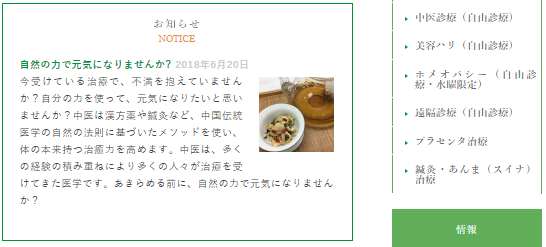
概要
新着情報の下に、スクロールしないお知らせ欄が別途欲しいというご要望があり、1万円でオプション作業として行った事例です。
- 案件名 東文中醫クリニック・新橋
- URL https://tbtcm.jp/
CPT UI>新規投稿タイプを追加
任意の内容を入れる。下記は例。
投稿タイプスラッグ * news02
複数形のラベル * お知らせ投稿②
単数形のラベル * おしらせ投稿2
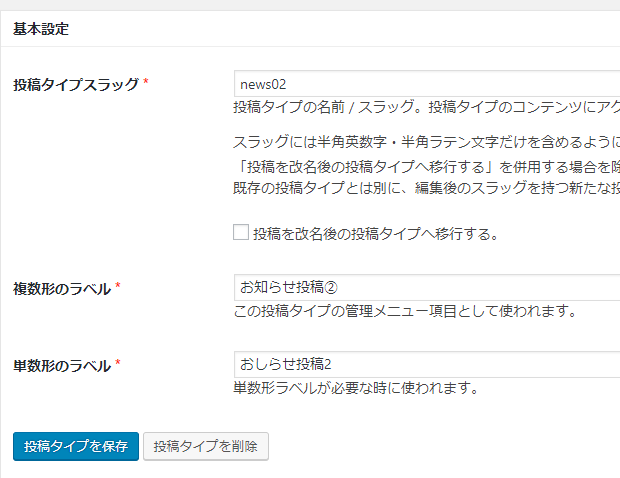
index.phpの更新
ファイル:index.php
表示したい箇所に以下の内容を追加。
<?php
$args = array(
‘post_type’ => ‘news02’, /* カスタム投稿名が「news02」の場合 */
‘posts_per_page’ => 10, /* 表示する数 */
); ?><?php $my_query = new WP_Query( $args ); ?>
<section class=”box2 top_news notice”>
<div class=”top_box”>
<h3 class=”tit01″>お知らせ<span>NOTICE</span></h3>
<ul><?php while ( $my_query->have_posts() ) : $my_query->the_post(); ?>
<!– ▽ ループ開始 ▽ –>
<li class=”notice_list”>
<h4><?php the_title(); ?><i class=”notice_date”><?php the_time( get_option( ‘date_format’ ) ); ?></i></h4>
<p><?php the_content(); ?></p>
</li><!– △ ループ終了 △ –>
<?php endwhile; ?>
</ul>
</div>
</section><?php wp_reset_postdata(); ?>
cssを追加
ファイル:style.css
/*==================================================================
$notice
==================================================================*/
.notice li.notice_list{
margin-bottom: 24px;
}
.notice h4{
display: block;
margin-left: 0;
font-size: 18px;
font-family: “游ゴシック体”, “Yu Gothic”, YuGothic, “ヒラギノ角ゴ ProN W3”, “Hiragino Kaku Gothic ProN”, “メイリオ”, “Meiryo”, Osaka, “MS Pゴシック”, “MS PGothic”;
color: #00913A;
font-weight: bold;
}
.notice .notice_date{
margin-left: 8px;
font-size: 12px;
color: #ccc;
font-style: normal;
}